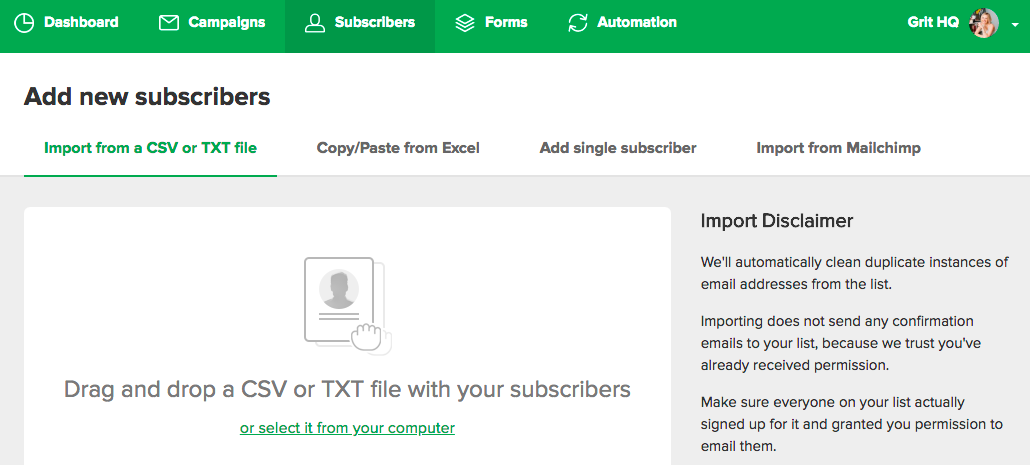Email Newsletters for Nonprofits: How to Start One, and Why You Should
Disclaimer: Some of Nonprofit Marketing Nerds links are affiliate links, which means that if you click our links and decide to make a purchase, we may get a small commission from your purchase. Our promise to you is to recommend products or services we've thoroughly researched or used ourselves. Thanks for supporting Nonprofit Marketing Nerds!
You have a million and one things on your nonprofit's to-do list. And you already regularly engage your donors with a print newsletter (right?). So you're either unconvinced, or on the fence, about adding an e-newsletter to your nonprofit's endless to-do list.
But the truth is, your nonprofit should regularly let your donors know what your agency has been up to - through MULTIPLE ways including sending email newsletters.
After all, donors appreciate seeing the impact their donation makes.
So YES, your non profit needs to be actively sending email newsletters to your donors.
Newsletter or Email Newsletter?
Both print newsletters and email newsletters are a great way for your nonprofit to engage your donors, let them know what's going on, and keep your agency at the front of their minds.
You should be engaging your donors on a regular basis. After all, people like to know what's going on with your organization.
So you should make the effort to engage your donors through print and email newsletters on a regular basis.
If you need to print your newsletters and have a very small budget, you can use GotPrint. Whatever you do, DO NOT print newsletters in black and white on your agency printer. It's post 1997, so you need to project strength and be "a real, professional organization".
Related Reading: 4 Common Mistakes Nonprofits Make on Solicitation Letters
But maybe your agency doesn't actively send out an email newsletter. If not, then you should be.
Why you NEED to maintain an email newsletter for your nonprofit
Sending an email newsletter isn't JUST a way to keep your agency at the front of your donors' minds. It can also be:
Cost-Effective: Sending an email newsletter out is more cost-effective than spending money on printing
Insightful: Learn what topics your donors are interested in by keeping track of email newsletter analytics
Engaging: Make donation easy by adding a "donate" button to your email newsletter
Interactive: Add social media follow icons to encourage donors to engage with you on social media
Informative: Email blog updates and keep your donors informed
Plus, email newsletters are shareable - so if someone likes your message, there are simple ways for them to share it with their friends.
What platform should I use for my nonprofit?
free vs. paid e-newsletter options
Both free and paid platforms typically allow you to evaluate open rates (what percentage of your subscribers opened your emails) and click rates (which links your subscribers are clicking).
Free options start free for your first 1,000 - 2,000 subscribers
Paid platforms send less of your newsletters to Spam (so the email open rates are typically better)
Paid options
Constant Contact ($20/month for your first 500 subscribers)
ConvertKit ($29/month for your first 1,000 subscribers): Click here to try ConvertKit for 2 weeks free.
Free Options
Mailerlite is an easy-to-use email marketing software your nonprofit can use for its first 1,000 subscribers. This is what I use and recommend to my clients! Mailerlite is an up-and-coming company that is quickly passing Mailchimp (another free option) with capabilities and ease of use.
It's free for your first 1,000 subscribers
When you do have to upgrade, the next plan up is only $10/month
Advanced features including creating landing pages for your forms and automation campaigns
Easy-to-navigate interface
While we definitely recommend switching to a paid email marketing platform eventually, Mailerlite is one of the best budget-friendly email marketing softwares that gets the job done.
Step 1. Sign up for Mailerlite
Obviously, start by signing up for Mailerlite. The actual sign up process takes less than one minute.
Step 2. Create a subscriber group
First, create a group for your subscribers. You can create separate groups for your staff, volunteers, and donors.
Click Subscribers > Groups > Click 'Create New Group'
If you already have a collection of emails for your newsletter, you can easily import your existing subscribers.
Click Subscribers > Groups > Select Group to Add Subscribers to > Click 'Add Subscribers'
Step 3. Create a branded form for people to subscribe
Next, you can create a form for people to subscribe to your newsletter. You can create three types of forms in Mailerlite:
Embed: This is a form you can create and then embed, or add onto, your agency's website or blog.
Popup: This is a form designed to "pop up" while a user is browsing your site.
Landing Page: This is a standalone page where you can give users more in-depth information about your newsletter, and ask them to subscribe on that page.
Step 4. Promote your newsletter
Once you set up your email newsletter with Mailerlite, it's time to promote it to your donors!
On your website
Facebook
In your print newsletters
Get with the program: engage your donors online
Do you want to engage your donors in an email newsletter, but still feel like there's not enough T-I-M-E to add something else to your to-do list?
Grit HQ offers quarterly email newsletter creation for nonprofits in some of our development and fundraising packages.
Because, remember:
doing things the wrong way is much, much worse than not showing up at all.
So if you do start sending out email newsletters to your donors, make sure you engage them the right way.
Make the email newsletters about THEM.
Don't forget about branding.
Do better,